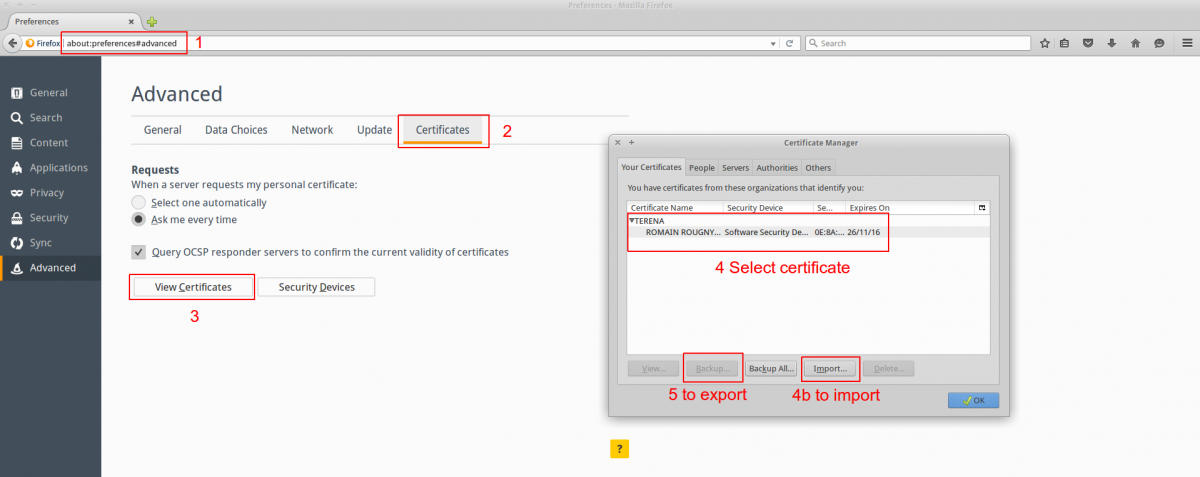Firefox: Difference between revisions
Jump to navigation
Jump to search
(Created page with "To export (or import) your certificate using the firefox browser: # Type 'about:preferences#advanced' in your address bar. <br> # Click on the 'Certificates' tab. <br> # Clic...") |
(No difference)
|
Revision as of 12:51, 5 November 2015
To export (or import) your certificate using the firefox browser:
- Type 'about:preferences#advanced' in your address bar.
- Click on the 'Certificates' tab.
- Click on the 'View Certificates' button
- Select the certificate you want to export.
- Click on the 'Backup' button.
- Choose where to put the p12 certificate.