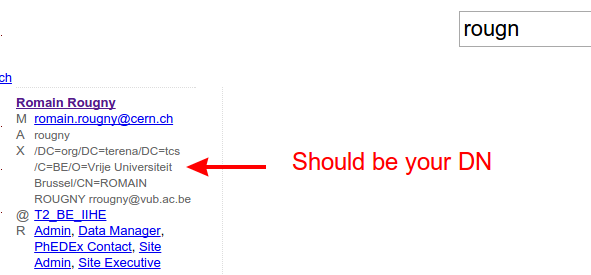CERN certificate management: Difference between revisions
Jump to navigation
Jump to search
(Created page with "* Go to https://resources.web.cern.ch/resources/Manage/Accounts/Settings.aspx * Make sure your certificate is the only one registered here. [[File:cern_cert_settings.png|cente...") |
mNo edit summary |
||
| Line 3: | Line 3: | ||
[[File:cern_cert_settings.png|center]] | [[File:cern_cert_settings.png|center]] | ||
* If it is not there, you need to import your p12 | * If it is not there, you need to import your usercert.pem file (although it says you can put your p12, it doesn't seem to work ...): | ||
[[File:cern_cert_mapNewCert.png|center]] | [[File:cern_cert_mapNewCert.png|center]] | ||
* After a few hours, check on the [https://cmsweb.cern.ch/sitedb/prod/people sitedb people website] if it finally synced: | * After a few hours, check on the [https://cmsweb.cern.ch/sitedb/prod/people sitedb people website] if it finally synced: | ||
[[File:sitedb_people.png|center]] | [[File:sitedb_people.png|center]] | ||
Revision as of 12:13, 1 December 2015
- Go to https://resources.web.cern.ch/resources/Manage/Accounts/Settings.aspx
- Make sure your certificate is the only one registered here.

- If it is not there, you need to import your usercert.pem file (although it says you can put your p12, it doesn't seem to work ...):
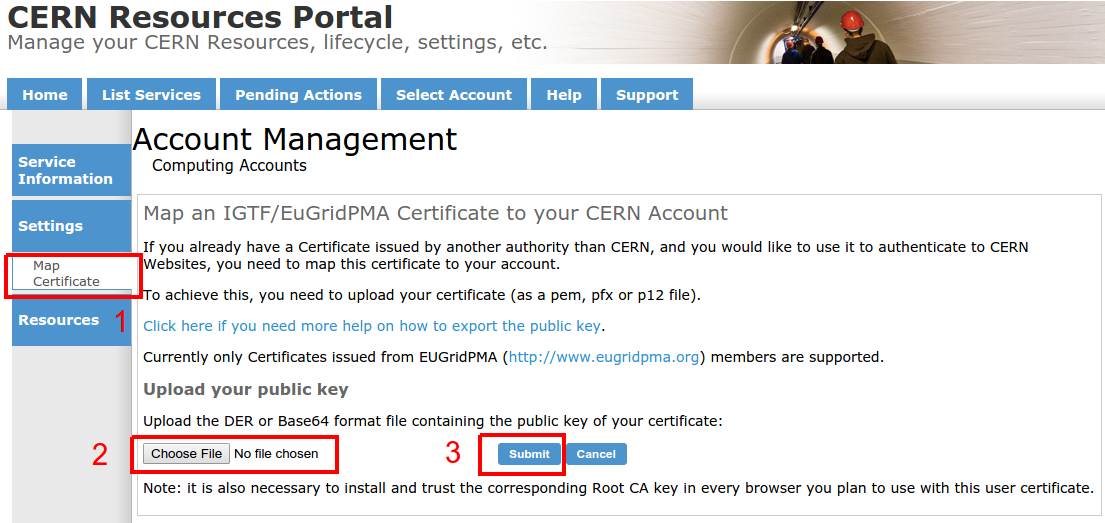
- After a few hours, check on the sitedb people website if it finally synced: