CERN certificate management: Difference between revisions
Jump to navigation
Jump to search
(Created page with "* Go to https://resources.web.cern.ch/resources/Manage/Accounts/Settings.aspx * Make sure your certificate is the only one registered here. [[File:cern_cert_settings.png|cente...") |
No edit summary |
||
| (One intermediate revision by one other user not shown) | |||
| Line 3: | Line 3: | ||
[[File:cern_cert_settings.png|center]] | [[File:cern_cert_settings.png|center]] | ||
* If it is not there, you need to import your p12 | * If it is not there, you need to import your usercert.pem file (although it says you can put your p12, it doesn't seem to work ...): | ||
[[File:cern_cert_mapNewCert.png|center]] | [[File:cern_cert_mapNewCert.png|center]] | ||
* | * The process to propagate your certificate is quite slow (it takes many hours). You can speed it up by also adding your certificate via [https://voms2.cern.ch:8443/voms/cms/user/home.action this site]. Unfortunatelly, you need your old certificate to still be valid for this to work. | ||
Latest revision as of 13:56, 21 September 2021
- Go to https://resources.web.cern.ch/resources/Manage/Accounts/Settings.aspx
- Make sure your certificate is the only one registered here.

- If it is not there, you need to import your usercert.pem file (although it says you can put your p12, it doesn't seem to work ...):
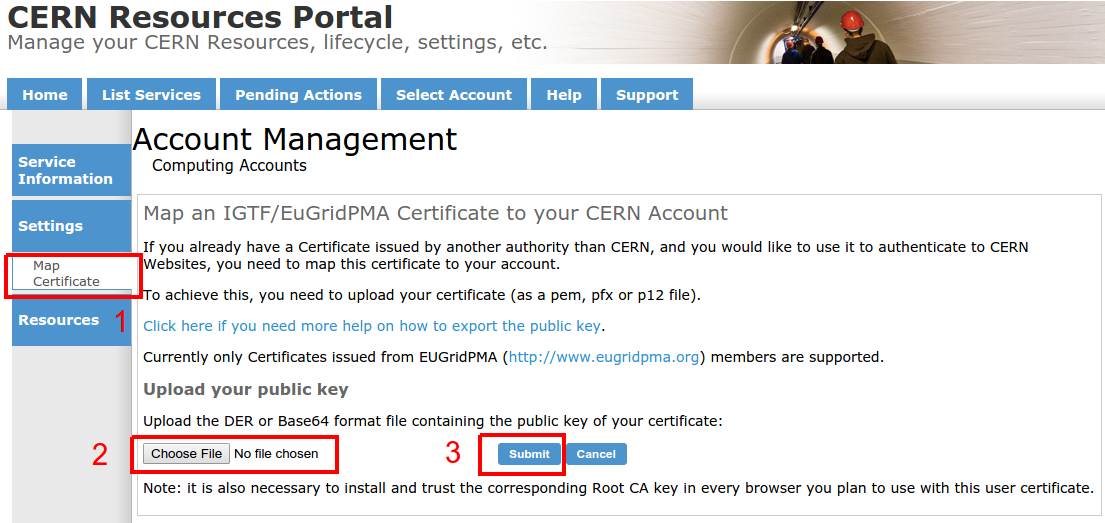
- The process to propagate your certificate is quite slow (it takes many hours). You can speed it up by also adding your certificate via this site. Unfortunatelly, you need your old certificate to still be valid for this to work.