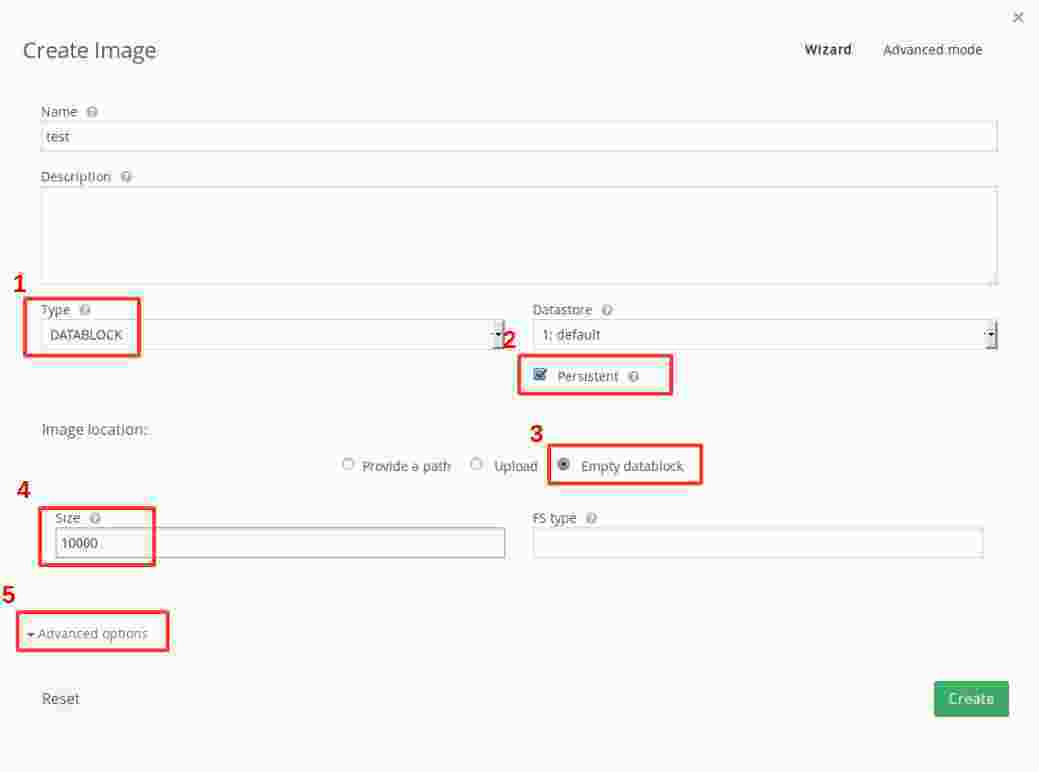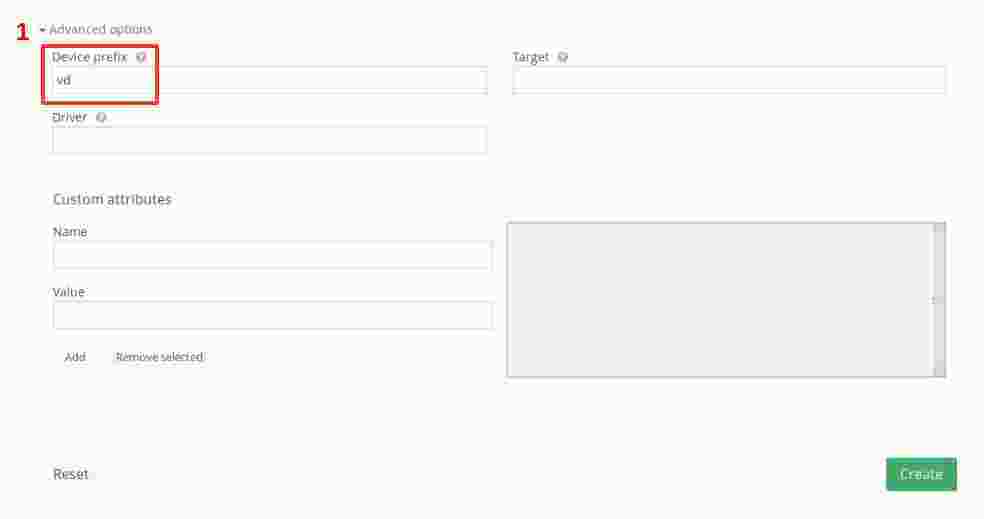WorkingInT2BCloud
Golden rules
- Before starting, please read the doc
- Never, ever, change the status of a VM using virt-manager ! Do everything using Sunstone only, and nothing else !
- Admin tasks on OpenNebula : most of them requires that you become oneadmin ("su - oneadmin").
Admin tasks
How to stop OpenNebula ?
Connect as root to the front-end machine, and type the following commands :
su - oneadmin sunstone-server stop oneflow-server stop econe-server stop one stop
How to start OpenNebula ?
Connect as root to the front-end machine, and type the following commands :
su - oneadmin one start sunstone-server start
Using Sunstone front-end
Connecting to the Sunstone front-end
The Sunstone front-end is installed on dom02. Open a "socks" port to qnat or ccq (or configure your FoxyProxy) to connect to the the following URL :
http://192.168.10.35:9869/
You will be asked a login and a password.
Creation of VMs
To create a VM, you have to follow the following steps :
- creation of a disk
- creation of a template using the disk created previously
- instantiation of the template to create the VM
In the following explanations, we will suppose that you want to create a new VM that you want to deploy with Quattor.
Creation of the disk
- Choose type “DATABLOCK” because you just want a drive (not a CDROM iso, neither a disk with preinstalled OS).
- “Persistent” means the content of the disk image is preserved when the machine is shut down.
- You want an empty drive
- Disk size in MB
- Enable the advanced option to go to the next screen.
Set the device prefix to “vd”. This will enable the virtio driver (otherwise VM performance are very poor). Don't forget to change the disk name accordingly in the hardware template in the SCDB. For example :
'harddisks' = dict('vda', create('hardware/harddisk/sas_generic', 'capacity', 60*GB));
Next, click Create. Now your disk is ready and we can apply an opennebula template on it.