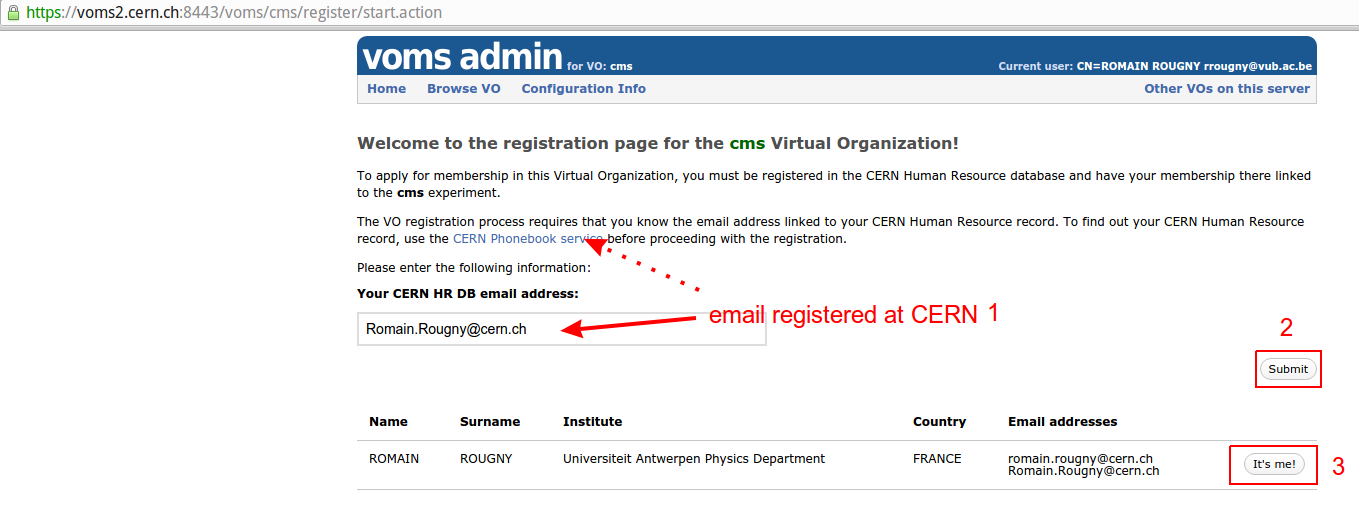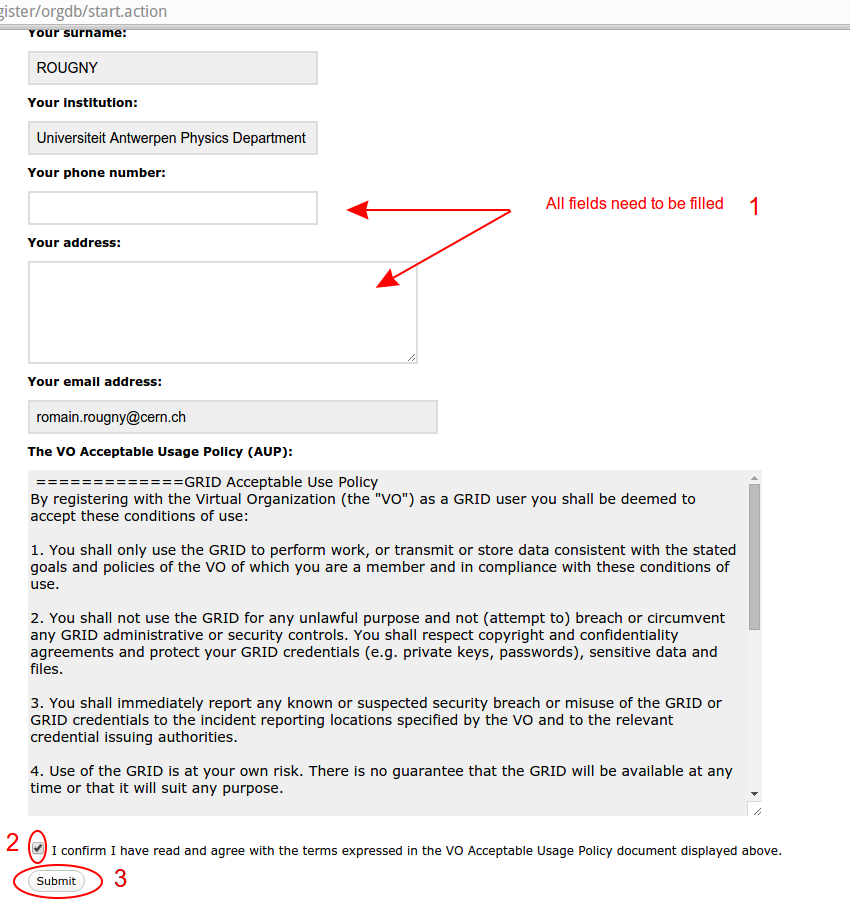Register to the CMS VO: Difference between revisions
Jump to navigation
Jump to search
No edit summary |
No edit summary |
||
| Line 1: | Line 1: | ||
Since July 2024, there is no need to register to the VO CMS anymore.<br> | Since July 2024, there is no need to register to the VO CMS anymore.<br> | ||
Anyone you is a member of CMS is already added. You still need to add your DN to the DB. The instructions can be found [https://twiki.cern.ch/twiki/bin/view/CMSPublic/UsernameForCRAB#Adding_your_DN_to_your_profile | Anyone you is a member of CMS is already added. You still need to add your DN to the DB. The instructions can be found [https://twiki.cern.ch/twiki/bin/view/CMSPublic/UsernameForCRAB#Adding_your_DN_to_your_profile here].<br> | ||
Notice that you there are a few entries already present on your cern profile. You can safely ignore those. | |||
<br> | <br> | ||
<br> | <br> | ||
Revision as of 11:53, 24 October 2024
Since July 2024, there is no need to register to the VO CMS anymore.
Anyone you is a member of CMS is already added. You still need to add your DN to the DB. The instructions can be found here.
Notice that you there are a few entries already present on your cern profile. You can safely ignore those.
OSOLETED
- Go to the VOMS page. On the possible certificate prompt, select the one you just created.
- [ If you don't arrive in the page below, then you might already be registered to the CMS VO. Make the SiteDB check to be sure. ]
- Enter the email address registered at cern, then click submit.
- You should appear just below. If it's you, well click on the correct button !
-
- If it doesn't find you with the email you entered after clicking on submit, then look in the CERN phonebook for your email. If you cannot find yourself, then make sure you are registered to CERN or CMS at least.
- Fill in all fields, accept the policy, then submit.
- The procedure is nearly finished, look at your inbox corresponding to the CERN email.
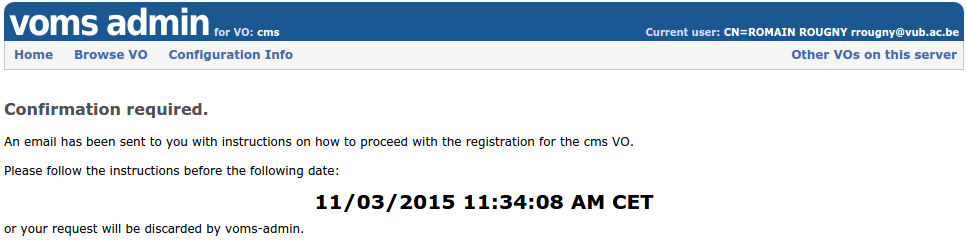
- Just click on the confirmation link in the email received.
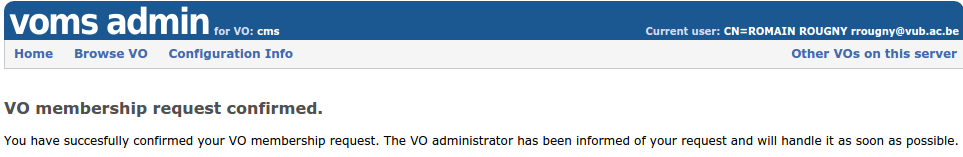
- Now you only need to wait a few hours for your membership to be approved !
- You can follow the wiki to check SiteDB if your certificate as well as membership are fine and got approved.
IMPORTANT!!!
Once you are a member of the cms VO, you should also request to be a part of the group becms. This needs to be done on the VOMS page also.
This attribute will grant you higher priority when you crab job lands at T2B. So it is best to always make your proxy in this way:
voms-proxy-init --voms cms:/cms/becms